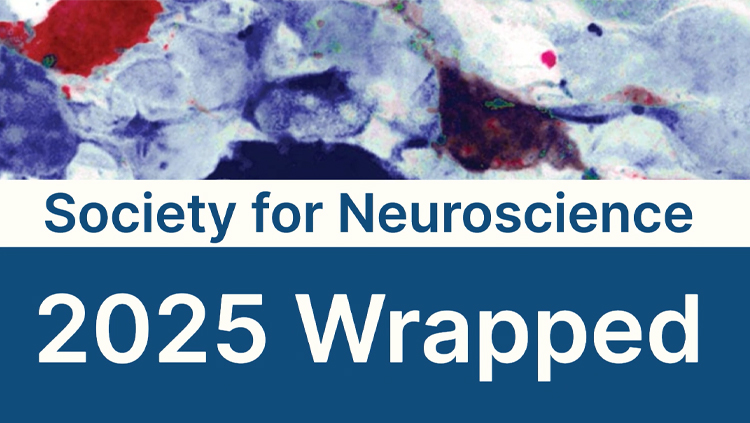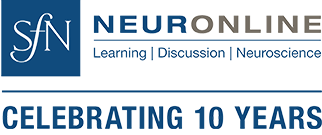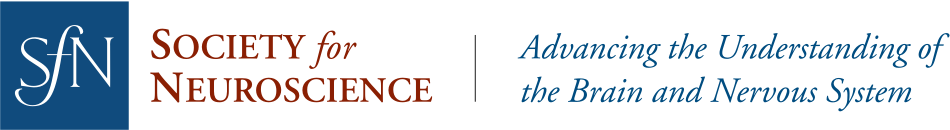![]() Access a searchable transcript of this video by clicking the magnifying glass icon in the player.
Access a searchable transcript of this video by clicking the magnifying glass icon in the player.
Organizing a nanosymposium, or “nano,” is a fantastic opportunity to network and connect with others in your field. Don’t know how to organize a nanosymposium or find others to participate? This webinar will review how to select a topic, identify and recruit others to join the nano, and develop a strong nano proposal.
Q & A from How to Organize a Nanosymposium for Neuroscience 2025
Q: If we reach out to organize a nanosymposium with a common linking group, would those who prefer posters be sessioned separately in a poster group in addition to the nanosymposium?
A: People who indicate that they prefer poster sessions would not usually be sessioned into a nanosymposium. It is better to create a separate linking group for people who prefer to present posters only that are not part of the nano. If the nano is not chosen to be part of the program, it will often be a part of the same poster session.
Q: Do the theme and talks have to be strictly neuroscientific? Would cognitive science with some neuro talks be acceptable?
A: During abstract submission, you will need to select one of our themes and topics that represent the breadth of neuroscience. Visit our website to explore your options, and email program@sfn.org if you have specific questions about topics: https://www.sfn.org/meetings/neuroscience-2025/call-for-abstracts/themes-and-topics
Q: Can PhD students organize a nanosymposium?
A: Answered Live
Q: Are there different challenges or procedures if we would want to set up a minisymposium instead? What are the differences in the formats between a nano and a mini?
A: Answered Live
Q: What is the major difference between a nanosymposium and a minisymposium. Our application for a minisymposium was rejected. Should we apply for a nanosymposium then? Thank you!
A: Answered Live
Q: How do you search for linking groups when submitting to see if someone else is trying to organize a similar nanosymposium on memory and human cognition?
A: One of the steps in abstract submission will allow you to search all active linking groups. This will include the organizer and the selected theme & topic of the group, to let you know if anyone has already started a linking group with a similar interest and who to contact for more information.
Q: I am finishing up my MD/PhD and doing research at the interface between neuroengineering and neuroscience. What is the preference from SfN regarding clinical vs. neuroscientific focus? My hope would be to include trainees and speakers from both the clinical and engineering/neuroscience spheres.
A: Answered Live
Q: How many people typically attend? How long is a nanosymposium? How many people is a room allocated for? Does the room also come with AV and/or a different room for presentation and poster? How are symposiums selected?
A: Nano rooms can have seating for 300-800 people. Session lengths are based off how many presentations occur, and each presenter will have 15 minutes (about 10 minutes for presentation, 5 for Q&A). Rooms will have a laptop and projector for presentations. Nano presenters should be prepared with a PowerPoint or other visual presentation, as a poster would be too small for the audience in this room. Nanos are selected based on several factors, including cohesive proposals, variety of science over both this year and what has been presented in the past, and how many available slots there are for the year.
Q: If I want to organize a nanosymposium, do I look at abstracts and cold email the PI to participate in the nano I want to organize?
A: You can also use the Special Linking Group Report. This report is available only within the abstract submission site and lists all linking groups that have been created by abstract submitters. Review this report to see if there are any groups related to your research that you may be interested in joining. The report is available within the Linking Group step of abstract submission.
Q: Will a nanosymposium prioritize students and postdocs? Can faculty organize nanosymposium?
A: Answered Live
Q: What is the suggested period for abstract submission, and how far ahead should it be from the event?
A: Abstract submission opens May 21 and closes June 4. More information is available here: https://www.sfn.org/meetings/neuroscience-2025/call-for-abstracts
Q: What is the difference between a symposium and a nanosymposium? Is it true that organizing a symposium typically requires a faculty member, whereas postdocs and students are allowed to organize a nanosymposium?
A: Symposium and minisymposium guidelines are here: https://www.sfn.org/meetings/neuroscience-2025/proposals-for-2025-symposia-and-minisymposia. Generally, symposium speakers are more senior while mini and nano speakers and organizers can be junior scientists.
Q: Can people search for linking groups? Can you search for a topic and see what the linking group random word is?
A: You can use the Special Linking Group Report. This report is available only within the abstract submission site and lists all linking groups that have been created by abstract submitters. Review this report to see if there are any groups related to your research that you may be interested in joining. The report is available within the Linking Group step of abstract submission. More information here: https://www.sfn.org/meetings/neuroscience-2025/call-for-abstracts/sessioning-process#LinkingGroups
Q: Whom should I contact regarding nanosymposium?
A: If you have any questions for SfN staff regarding nanosymposia, please contact program@sfn.org
Q: If it’s useful, can you show the interface of linking groups and abstracts associated with nano? Can we see find proposed nanos as they get submitted?
A: Answered Live
Q: Are chairs and co-chairs able to see the same information on the SfN portal about who has joined the linking group/submitted/etc.
A: Answered Live
Q: When should we expect to hear back about whether the nanosymposium was selected?
A: All abstract submitters will be notified in August if their abstract was accepted, and whether it was accepted as a poster or nanosymposium presentation. All session information will be included in this acceptance notification.
Q: Do you have any recommendations on submitting one, two, or several?
A: Answered Live
Q: You mentioned reaching out to PIs now about speaking at a nano, but the abstract submission portal has not opened up yet. Does this mean that I should ask PIs who are working on the same theme if they are submitting?
A: Answered Live
Speakers




Who can attend these webinars? This webinar is open access and registration is complimentary.
Will the webinars be available on demand? Yes, all webinars will be available to watch on demand after the live broadcast.
How do I access the conference on the live day? After registering, you will receive a confirmation email with the event link and the option to download calendar reminders.
What are the technology requirements for attending? Webinars are hosted on Zoom Webinar. Review instructions for joining and participating in a webinar.
Can I ask the presenters questions? Yes! You can submit questions before the webinar through the registration form. Also, during the webinar, you can submit questions through the Q&A box.
I have other questions not answered here. Email digitallearning@sfn.org with any other questions.
Review SfN’s Code of Conduct, rules for virtual events in the Digital Learning Community Guidelines, and communications policies regarding dissemination of unpublished scientific data, listed below. SfN asks that conference attendees respect the sensitivity of information and data being presented that are not yet available to the public by following these guidelines:
- Do not capture or publicly share details of any unpublished data presented.
- If you are unsure whether data is unpublished, check with the presenter.
- Respect presenters' wishes if they indicate that the information presented is not to be shared.
Webinar Refund Policy
- What is the cancellation/refund policy for webinars?
If SfN changes fundamental details of the webinar (date, time, or speakers), non-member registrants may request a registration refund. To request a refund, please email digitallearning@sfn.org at least 48 hours before the event. Otherwise, refunds are not provided. All webinars are complimentary to SfN members. - SfN webinars can be watched on-demand if someone is unable to attend the live broadcast.
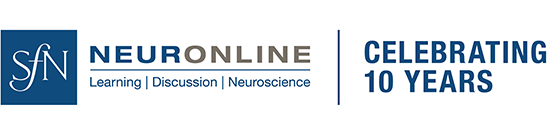


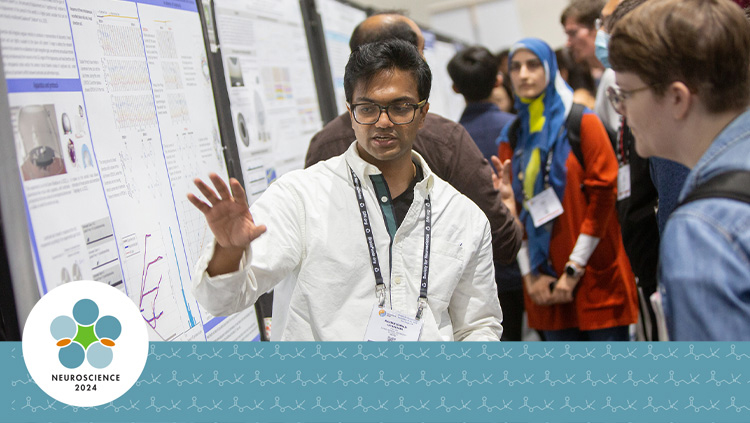

.png?h=1763&w=3125&la=en&hash=B2439C2768576BED6405672E5CD5CF8CB1AA375F)