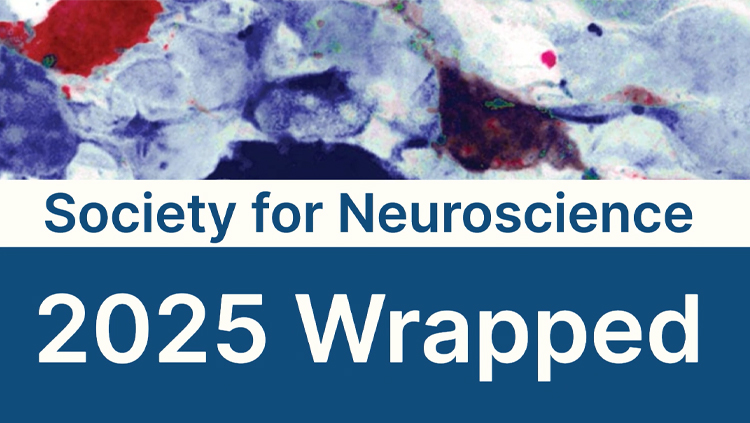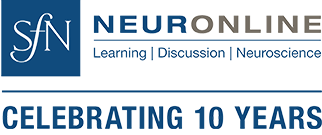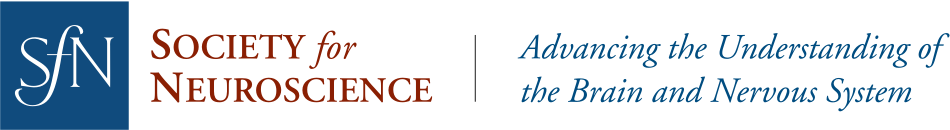![]() Access a searchable transcript of this video by clicking the magnifying glass icon in the player.
Access a searchable transcript of this video by clicking the magnifying glass icon in the player.
In this webinar, we will walk through how to build high quality scientific figures step-by-step from raw data. The webinar is perfect for anyone who has never used Adobe Illustrator or for novice users who want to increase the quality of their scientific figures and learn tips and tricks to increase efficiency.
Key Takeaways:
- Apply the basics of Adobe Illustrator to save time and improve scientific figures.
- Be able to transfer data graphs, raw data, and images to Adobe Illustrator.
1. I have not been able to find a way to copy and past matlab figures in matlab in 'template' form (thus scalling/editability is bad). I usually save the matlab figure as a pdf then import it to overcome this, is there a better way?
If not, is there a best way to save the matlab figure for import into AI?
I find that saving as a pdf sometimes alters the fonts and positions of the objects so I don’t recommend this. I find that Edit>Copy Figure is best. To ensure editability, go to Edit>Copy Options and select Metafile (may lose information) option. If the figure has many objects, then Matlab will sometimes compress portions of the figure as a screenshot. Saving as a pdf may overcome this, but it usually doesn’t.
2. What does the mask do?
Clipping masks are great tools if you would like only a portion of an object to be shown. There are too many uses for clipping masks to enumerate.
3. Does this work also for figures exported from R?
Most graphing software packages have a copy figure button. I believe it will work the same. Be sure to look at copy options and select copy as metafile.
4. When importing figures with lots of points or lines, illustrator can get very slow and difficult to manipulate. Any recommendation about such heavy vector objects?
Yes, I do. Go to Edit>Preferences>Performance and uncheck the box GPU Performance. Also, you can reduce the number of History states.
5. How can you bring the axis labels closer to the axis?
Select the text objects and press the right arrow on the keyboard. Also you can click and hold the mouse button and drag them over.
6. Is it possible to import these settings from an already prepared graph with illustrator? I mean if we have to spend this much time, it will take forever to change all the graphs.
Yes, it is very time consuming. The most efficient is to save the graph in Excel as a Template and so you can reproduce the same graph on similar data. Illustrator is great for many things, but repeated actions is not really one of them. The Window>Actions allows you to save actions you do in illustrator such as changing Font to Ariel bold, increasing text size, and moving objects.
7. What's the best way to move figures from Matlab to AI? Copy figure directly from Matlab makes the text weird.
See answer to question 1.
Speaker

Who can attend these webinars? All webinars in this series are complimentary to SfN members. Join or renew for access. This webinar is $15 for nonmembers
Will the webinars be available on demand? Yes, all webinars will be available to watch on demand after the live broadcast.
How do I access the conference on the live day? After registering, you will receive a confirmation email with the event link and the option to download calendar reminders.
What are the technology requirements for attending? These webinars are hosted on Zoom Webinar. Instructions for joining and participating in a webinar can be found here.
Can I ask the presenters questions? Yes! You can submit any questions before the webinar through the registration form. During the webinar, you can submit questions through the Q&A box.
I have other questions not answered here. Email neuronline@sfn.org with any other questions.
Review SfN’s Code of Conduct, rules for virtual events in the Digital Learning Community Guidelines, and communications policies regarding dissemination of unpublished scientific data, listed below. SfN asks that conference attendees respect the sensitivity of information and data being presented that are not yet available to the public by following these guidelines:
Do not capture or publicly share details of any unpublished data presented.
If you are unsure whether data is unpublished, check with the presenter.
Respect presenters' wishes if they indicate that the information presented is not to be shared.
Webinar Refund Policy
- What is the cancellation/refund policy for webinars?
If SfN changes fundamental details of the webinar (date, time, or speakers), nonmember registrants may request a registration refund. To request a refund, please email neuronline@sfn.org at least 48 hours before the event. Otherwise, refunds are not provided. All webinars are complimentary to SfN members. - SfN webinars can be watched on demand if someone is unable to attend the live broadcast.
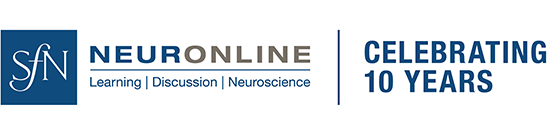

.png?h=1763&w=3125&la=en&hash=B2439C2768576BED6405672E5CD5CF8CB1AA375F)