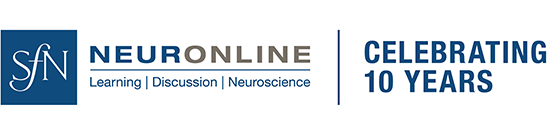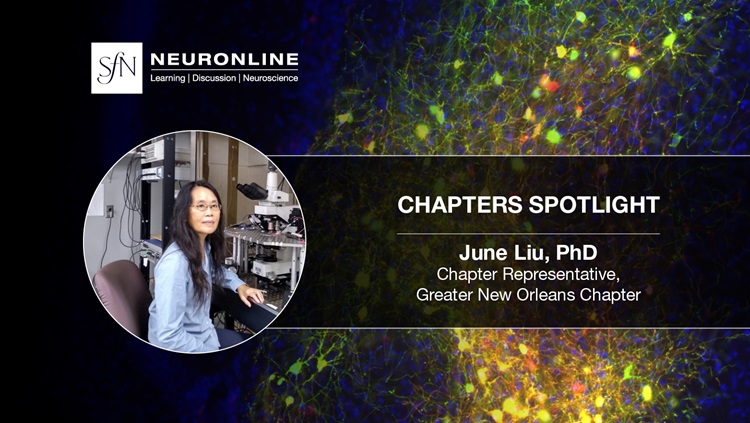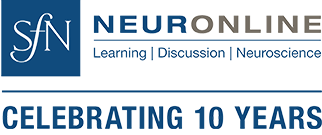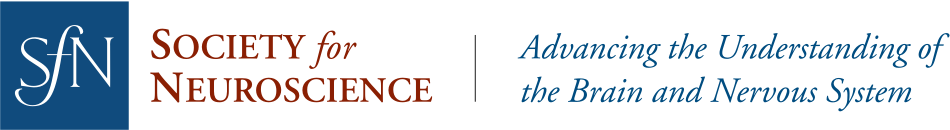Site Maintenance Complete. Learn What's New
SfN recently made some exciting changes for our members. Most notably, we conducted a site upgrade to help improve the member experience across all SfN platforms. At this time all site functionalities have been reinstated.
We have completed our scheduled site maintenance! You can now log in and update your password.
Use the following steps to reset your password:
- Navigate to the login page on SfN.org.
- Select “I forgot my password.” You can locate this selection beneath the sign in menu.
- Enter the email address associated with your SfN account. A password reset link will be sent to this email. This may take a few moments.
- Select the reset link and login using your email address
- Create and confirm your new password and select a secret security question/answer.
By resetting your password on SfN.org, your password will automatically reset for Neuronline, NeuroJobs, and the submission systems for JNeurosci and eNeuro. Note that there will be no change to login processes or passwords for the journals themselves.
If you require assistance with your account, please do not create a new account. Contact the Member Services team (202) 962-4911 or email membership@sfn.org for immediate assistance.
You can also review the list of frequently asked questions.